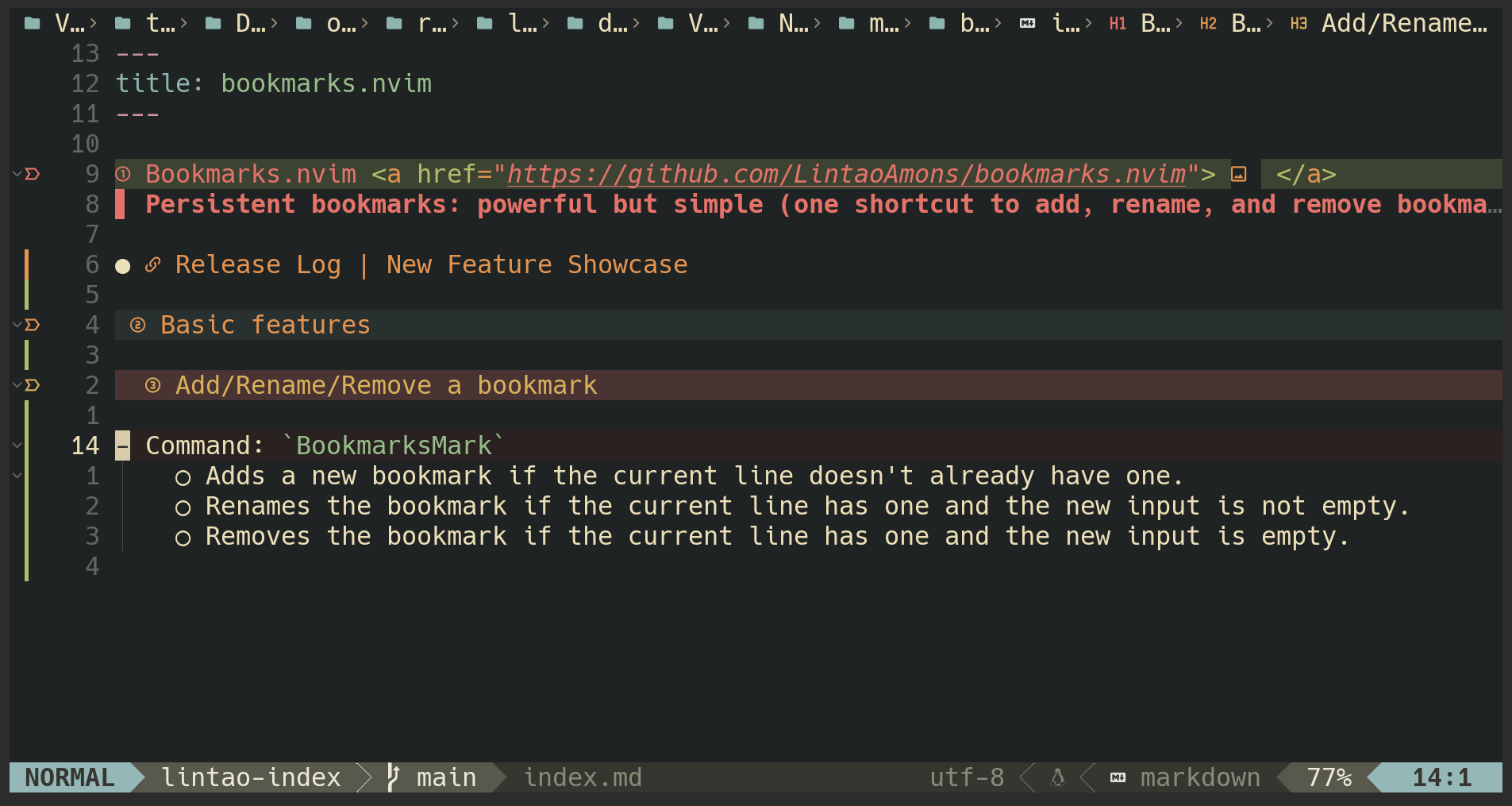Bookmarks.nvim 
Persistent bookmarks: powerful but simple (one shortcut to add, rename, and remove bookmark)
- Simple: Add, Rename and Remove mark with only one command, less shortcuts more productivity
- Persistent: save your bookmarks into a human reable json file, which you can manipulate munally
- Accessible: Find your bookmark by telescope or Treeview with ease
- Informative: mark with a description, so you can record more information
- Visibility: display icon and name at the marked lines, and highlight marked lines
- Groups: arrange your bookmarks in groups, so keep you away from noises
- Portable: Share you bookmarks with others/or your another device by simple changing the project path in the json file
Basic features
Add/Rename/Remove a bookmark
- Command:
BookmarksMark- Adds a new bookmark if the current line doesn't already have one.
- Renames the bookmark if the current line has one and the new input is not empty.
- Removes the bookmark if the current line has one and the new input is empty.